Hello Friends,,,,
This is prateek singh,,today we discuss how to make folder on desktop by command..
There are easy and step by step Trick to make a folder,,,follow steps....
Step(1):-- Firstly Click on Start menu see here on image,,.
This is prateek singh,,today we discuss how to make folder on desktop by command..
There are easy and step by step Trick to make a folder,,,follow steps....
Step(1):-- Firstly Click on Start menu see here on image,,.
Step(2):-- Then click on Run ,,see here in image.
Step(3):-- After that a new window is open in front of you....see images.
Step(4):-- Then type cmd in here,,,,see image below .
Step(5):-- after that cmd.exe window is open in front of you .like this,
Step(6):-- Now Type cd desktop here and press Enter button .please give space between cd and desktop see image below,,,,,
Step(7):-- Now Type md prateek ,,where prateek is folder name,you can give another name of folder . there are space between md and prateek .
""Congratulation your folder has maked successfully""
see below......






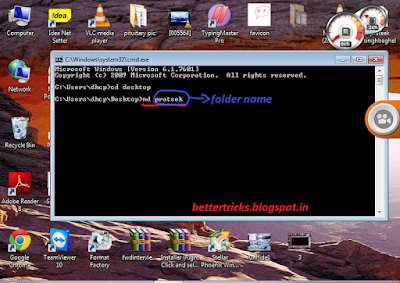

Comments